Outlined below is the process of updating your electronic health record to reflect your preferred name, gender identity, pronouns, and sexual orientation. To do this you will need to have a MyUofMHealth patient portal account set up. Also outlined is the process for updating your legal name. You cannot update your legal name through the patient portal but may contact the Registration Department to do so.
Preferred Name, Gender Identity, Pronouns, & Sexual Orientation
To update your preferred name and gender identity follow these steps:
- Log into MyUofMHealth on either your computer or mobile device.
- Select the Your Menu option.
- Within Your Menu, scroll to the My Record section and select Questionnaires.
- A new window will open called Optional Questionnaires. In that window you will have five questionnaires to pick from. They are labeled Gender Identity, Preferred Name, Sexual Orientation, Poke and Procedure Plan, and Disability Accommodations.
- Fill out as many or as few questionnaires as you would like.
Legal Name
To update your legal name, you will first need to update your legal name with your insurance provider. Once your insurance has been updated, please call the Registration Department at 734-936-4990 or 866-452-9896.