Top of the pageActionset
Diabetes in Children: Checking Blood Sugar in a Child
Overview
You and your child need to know when your child's blood sugar level is outside the target range. Checking your child's blood sugar helps you treat low or high blood sugar before it becomes an emergency. It also helps you know how exercise and food affect your child's blood sugar. And if your child takes insulin, it helps you know how much short-acting insulin to give.
You can use a home blood sugar meter to check your child's blood sugar level anywhere and anytime. Blood sugar meters give results quickly.
How is blood sugar monitored?
Get organized
Here are some good practices to review before you start testing your child's blood sugar.
- Know when and how often to test.
Your child's doctor will tell you how often and when you should test your child's blood sugar. Be sure to keep a record of your child's blood sugar results.
- Make testing a habit.
Link testing your child's blood sugar with other daily activities. For example, do it right before breakfast or right before bedtime. This will help your child build the habit of self-testing.
- Gather your supplies.
Be sure you have everything you need to test your child's blood sugar. Keep the supplies together so that a test can be done quickly if needed.
- Check your equipment before each test.
- Check the expiration date on the testing strips. You may not get accurate results if you use test strips after their expiration date.
- Many meters don't need a code from the test strips, but some do. If your meter does, make sure the code numbers on the testing strips bottle match the numbers on the blood sugar meter. If the numbers do not match, follow the directions that come with the meter for changing the code numbers.
- Check the meter as directed.
Most manufacturers recommend that you use a meter's sugar control solution the first time you use the meter, each time you open a new bottle of test strips, and whenever you need to check the accuracy of the meter's results. Follow the directions that came with your meter for using the control solution properly.
- Check the equipment at regular intervals.
Put instructions on how to care for blood sugar supplies in your child's bag or kit to remind you.
Do the test
Follow these steps to check your child's blood sugar.
- Wash your hands with warm, soapy water.
Dry them well with a clean towel. Have your child wash and dry their hands too.
- Put a clean needle (lancet) in the lancet device.
The device holds and positions the lancet and controls how deeply the lancet goes into the skin.
- Take a test strip from the bottle.
Put the lid back on the bottle right away to prevent moisture from affecting the other strips.
- Prepare the blood sugar meter.
Follow the manufacturer's instructions for your specific meter.
- Use the lancet device to stick the side of your child's fingertip.
Don't prick the tip of the finger.
- Put a drop of blood on the correct spot on the test strip.
Cover the test area well.
- Use a clean cotton ball to apply pressure to the place where you pricked your child's finger.
This will stop the bleeding.
- Wait for the results.
Most meters take only a few seconds to give the results.
Be sure to keep a record of your child's blood sugar results. Take the record to each visit with the doctor or diabetes educator.
Record the result
Here are some ways to record your child's blood sugar results. You and your child's doctor will use the record to see how often your child's levels are in the target range.
- Use the memory storage feature of the meter and other note-taking features.
Many glucose meters can store hundreds of glucose readings. Some meters can send the results to your computer or mobile device. This makes it easy to share the results with your child's doctor.
- Use printed blood sugar logs.
You can get these logs from companies that make diabetes medicines and supplies. Or you can use a home blood sugar diary.
- Use a notebook to make a blood sugar log.
You can record other information, such as your child's insulin doses, physical activity, and what your child has eaten. This information will help you and your doctor find patterns in your child's blood sugar levels.
Prevent sore fingers
Frequent blood sugar testing can lead to sore fingertips. Here are some ideas to help avoid this.
- Always prick the side of the fingertip.
Don't prick the tip of the finger. If you do, the prick will be more painful, and you may not get enough blood to do the test accurately.
- Don't squeeze the fingertip.
If you have trouble getting a drop of blood large enough to cover the test area of the strip, hang the hand down below the waist. Count to 5. Then squeeze the finger starting close to the hand and moving outward to the end of the finger.
- Use a different finger each time.
Set a pattern for which finger you stick so that you won't use some fingers more than others. If a finger gets sore, don't use it for testing for a few days.
- Try a different device.
Some blood sugar meters need only a very small amount of blood. And some meters use lancet devices that take the blood sample from other sites, such as the palm of the hand or the forearm. But the finger is usually the most accurate place to test blood sugar.
- Use a different lancet.
Some lancet devices can be set to prick the skin deeply or lightly depending on the thickness of the skin and where on the body you are getting the blood.
- Don't reuse lancets.
Lancets get dull and can cause pain. Plus, a used lancet can carry bacteria that could make you sick. Some people reuse lancets anyway, in some cases to save money. If you do, be extra careful with hand-washing each time. And use a new lancet each day to reduce the chance for bacteria growth.
Credits
Current as of: October 2, 2023
Author: Healthwise Staff
Clinical Review Board
All Healthwise education is reviewed by a team that includes physicians, nurses, advanced practitioners, registered dieticians, and other healthcare professionals.
Current as of: October 2, 2023
Author: Healthwise Staff
Clinical Review Board
All Healthwise education is reviewed by a team that includes physicians, nurses, advanced practitioners, registered dieticians, and other healthcare professionals.
This information does not replace the advice of a doctor. Healthwise, Incorporated, disclaims any warranty or liability for your use of this information. Your use of this information means that you agree to the Terms of Use. Learn how we develop our content.