Viewing information as a Caretaker Online through the MyUofMHealth Patient Portal
Patients can grant a loved one or caretaker proxy access to their MyUofMHealth Patient Portal account
What is proxy access
The MyUofMHealth Patient Portal has a function called Proxy access. This allows a parent, guardian or other designated individual (like a spouse, family member, or friend) to connect to the information regarding a family member or friend. If you are a parent who wants to use the portal to view your child’s health information, learn more about this type of proxy access.
How do I get proxy access
Proxy is used by first logging into your own account, not that of the patient. Accounts can be created even if the user is not a patient at U of M. Once logged into your account, you will be able to see a tab dedicated to the patient whose information you are able to see. Because of the sensitive nature of medical information, each adult must establish his or her own MyUofMHealth Patient Portal account, and partners cannot share access without requesting proxy access. To receive access, you can complete a Proxy Consent Form online:
Gaining proxy access requires approval from the University of Michigan Health System, and sometimes additional information may be required to make sure only those who should be able to see a patient’s information gain access. You will be contacted if we need more information. Adults who choose to give another adult user access to their information are able to decide if the access is full or limited.
Using proxy access
Once you have obtained proxy access to another patient’s portal information, you may ask questions regarding their health using secure messaging. The questions you ask become part of the patient’s medical record, so it is important you ask only questions about their health while viewing their information through proxy. This helps make sure your questions are sent to the correct health care provider.
Get help
If you have questions about gaining proxy access on the MyUofMHealth Patient Portal, you can email [email protected] or call our Health Information Management Department (HIM) at 734-615-0872, Monday through Friday 7am – 7pm and Saturday 8am – 1pm.